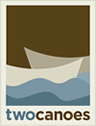Winclone 6 for Mac Released by Twocanoes Software
Industry: Apps & Software
Twocanoes Software has released Winclone 6, an upgrade to its award-winning Boot Camp cloning and migration software for the Mac.
Naperville, IL (PRUnderground) March 15th, 2017
Twocanoes Software has released Winclone 6, an upgrade to its award-winning Boot Camp cloning and migration software for the Mac. The update features support for migrating Boot Camp to new MacBook Pro models, an updated interface, a new toolbar, in-app purchasing, file-based cloning, read/write mounting of NTFS volumes and support for Windows WIM format for package-based deployments.
What’s New in Winclone 6
Winclone 6 brings support restoring Boot Camp on Apple’s new USB-C MacBook and MacBook Pro models. The USB-C Mac models include disks equipped with a different block size than previous Mac models and most USB drives. Winclone 6 seamlessly clones Boot Camp between drives of all block sizes. Winclone 6 also includes support to mount Boot Camp or other NTFS drives in read/write mode whenever you need to copy data between Mac and Windows volumes. All editions include support for mounting Boot Camp in read/write mode.
Winclone 6 also introduces a pleasing new color scheme makes using Winclone 6 easier than ever. Winclone 6 also improves the easy-to-use interface found in previous versions with a convenient toolbar for easier access to frequently used features and quick access to technical support and tutorial videos.
Winclone 6 supports both block-based and file-based cloning for maximum flexibility and backward compatibility and package support for WIM based Images, including package support for USB-C Macs
Winclone earned MacWorld Magazine’s Gem of the Year Award in 2013, stating “if you use OS X’s Boot Camp feature for running Windows on your Mac, you need Winclone.” Winclone saves a disk image of your Mac’s Boot Camp partition for easy backup in the event of disk failure or virus infection. Restoring Boot Camp to full working order is as easy as restoring a Winclone image.
The Winclone Backup utility included in every edition of Winclone automatically saves your Windows User folder every day, making sure your Boot Camp backups are always current.
For migrating Windows or upgrading to a new Mac, Winclone Standard is a must-have app. Winclone is flexible, making it easy to migrate Boot Camp no matter how you do it.
Winclone System Requirements
Winclone 6 requires Mac OS X 10.11 or higher including MacOS Sierra 10.12, Windows 7 64-bit (on supported Mac hardware) or higher including Windows 10, and a Boot Camp partition
Winclone 6 Pricing
Basic License (non-commercial, one license per computer): $19.99 USD
Standard License (commercial and personal, one license for up to two computers): $39.99 USD
Pro License (commercial, one license for up to 50 Mac client endpoints): $249.99 USD
Educational and Institutional Pricing is available
For more information about Winclone 6, please visit https://twocanoes.com/winclone
About Twocanoes Software
Based in Naperville, Illinois, Twocanoes Software was founded by Timothy Perfitt in 2012. Focusing on iOS and OS X exclusively, Twocanoes provides customers with software to perform complex IT tasks with minimum effort. Copyright © 2012-2017 Twocanoes Software, Inc. All Rights Reserved. Apple, the Apple logo, iPhone, and iPod are registered trademarks of Apple Inc. in the U.S. and/or other countries. DASH is a trademark of Amazon Technologies, Inc. Google Sheets is a trademark of Google, Inc. Bluetooth and Bluetooth Smart are trademarks of Bluetooth SIG, Inc. FLIC is a trademark of Shortcut Labs AB. Proxidyne is a trademark of Proxidyne, Inc. All other trademarks are properties of their respective owners.
Other trademarks and registered trademarks may be the property of their respective owners.