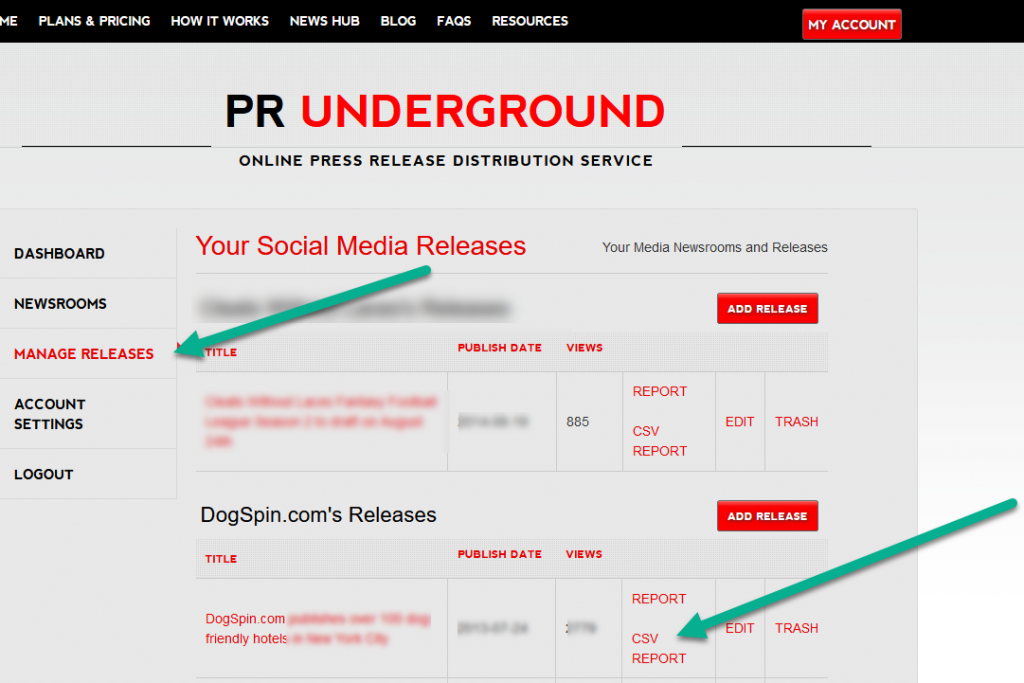Download a CSV (Excel) file with your PRunderground press release pickups
Industry: Site Updates
(PRUnderground) August 5th, 2020
Now you can download a CSV file of your news website pickups which you can load into Excel or Sheets to get a list of the links from news sites that picked up your press release. This is in addition to the regular PDF report and can be useful to quickly get links to your pickups, or use the data in your own reports.
You can find the CSV file by signing into your account, and going to Manage Releases. Then next to each press release you send you will have links to the PDF report and the CSV report. You can then save the CSV file and open it in Excel or Google Sheets and then customize or use the data links however you like. (Please note, this is only available for press releases distributed after August 1st, 2020.)